Writing an academic research paper is a complex, time-consuming process that involves gathering and organizing information, managing citations, drafting content, and revising your work. With so many moving parts, it’s easy to feel overwhelmed — especially when juggling multiple projects or deadlines.
Thankfully, in today’s digital age, there are powerful tools designed specifically to streamline every stage of the research writing process. Whether you’re a graduate student, early-career researcher, or seasoned academic, leveraging the right tools can save you hours, reduce errors, and improve the quality of your work.
In this blog post, we’ll explore essential tools that can help you write more efficiently, stay organized, and produce polished academic papers with confidence.
- 1. Reference Management Research Tools
- 2. Note-Taking & Organization Research Tools
- 3. Writing & Editing Research Tools
- 4. Plagiarism Detection Research Tools
- 5. Project Management Research Tools
- 6. AI-Assisted Writing Research Tools (Use with Caution)
- Final Thoughts
- Ready to Level Up Your Research Writing?
1. Reference Management Research Tools
Managing citations and bibliographies is one of the most tedious aspects of academic writing — but it doesn’t have to be.
🔹 Zotero
- Best for: Researchers who want a free, open-source solution.
- Features:
- Automatically saves PDFs and citation metadata from web browsers
- Integrates with Microsoft Word and LibreOffice for in-text citations and bibliography generation
- Syncs across devices
- Why use it? Zotero is intuitive, user-friendly, and perfect for scholars working on humanities, social sciences, or interdisciplinary research.
🔹 Mendeley
- Best for: Collaboration and networking within academic communities.
- Features:
- PDF annotation tools
- Group sharing and collaboration
- Citation manager with Word plug-in
- Why use it? Great for students and researchers who want to connect with others in their field while managing references.
🔹 EndNote
- Best for: Long-term researchers and those publishing frequently.
- Features:
- Extensive journal formatting options
- Integration with PubMed, Scopus, and other databases
- Customizable output styles
- Why use it? A robust tool ideal for researchers in the sciences and medical fields.
2. Note-Taking & Organization Research Tools
Keeping track of ideas, quotes, sources, and outlines is essential for coherent and well-supported writing.
📝 Obsidian
- Best for: Researchers who like visual thinking and linking ideas.
- Features:
- Markdown-based note-taking
- Graph view to visualize connections between notes
- Local storage (no cloud dependency)
- Why use it? Obsidian helps you build a personal knowledge base using a “second brain” approach.
📝 Notion
- Best for: All-in-one workspace for project management, outlining, and documentation.
- Features:
- Databases, calendars, kanban boards, and collaborative pages
- Embed documents, links, and multimedia
- Templates for research workflows
- Why use it? Excellent for organizing literature reviews, tracking progress, and collaborating with peers.
📝 Evernote
- Best for: Quick capture of ideas, screenshots, and audio notes.
- Features:
- Web clipping and OCR searchability
- Cross-device sync
- Tagging and notebooks
- Why use it? Ideal for quick reference and capturing thoughts on the go.
3. Writing & Editing Research Tools
Clear, concise, and error-free writing is crucial in academia. These tools help polish your prose and maintain consistency.
✍️ Grammarly
- Best for: Catching grammar, spelling, and tone issues.
- Features:
- Real-time suggestions as you type
- Tone detector and plagiarism checker (premium)
- Browser extension and integration with MS Word
- Why use it? Enhances clarity and correctness without replacing critical thinking.
✍️ Hemingway Editor
- Best for: Simplifying complex sentences.
- Features:
- Highlights hard-to-read sentences and adverbs
- Color-coded readability levels
- Clean interface focused on plain text
- Why use it? Helps you write clearly and avoid overly complicated language.
✍️ LaTeX + Overleaf
- Best for: Technical and mathematical writing.
- Features:
- Beautiful typesetting for equations and figures
- Collaborative online editing (via Overleaf)
- Version control and templates
- Why use it? Preferred by STEM researchers for its precision and professional output.
4. Plagiarism Detection Research Tools
Academic integrity is non-negotiable. These tools ensure your work is original and properly cited.
🔍 Turnitin
- Best for: Official plagiarism checks (often used by institutions).
- Features:
- Large database of academic content
- Similarity report with detailed matches
- Often integrated into university LMS platforms
- Why use it? Trusted by academic institutions worldwide.
🔍 Grammarly Plagiarism Checker (Premium)
- Best for: Quick, accessible checks during the writing process.
- Features:
- Internet-wide source comparison
- In-text citation suggestions
- Integrated with Grammarly’s writing assistant
- Why use it? Good for self-editing before submitting to Turnitin.
5. Project Management Research Tools
Staying on top of deadlines, drafts, and revisions is easier with structured planning tools.
🗓️ Trello
- Best for: Visual task tracking.
- Features:
- Kanban-style boards
- Task cards, checklists, and due dates
- Integrations with Google Drive, Slack, etc.
- Why use it? Great for breaking down large projects like dissertations into manageable tasks.
🗓️ Todoist
- Best for: Simple, fast task tracking.
- Features:
- Quick-add tasks with natural language input
- Priority labels and recurring tasks
- Team collaboration features
- Why use it? Keeps daily writing goals visible and achievable.
🗓️ Notion (again!)
- Best for: Customized, all-in-one research dashboards.
- Features:
- Calendars, databases, timelines
- Embedded writing blocks and templates
- Why use it? Offers unmatched flexibility for managing writing schedules and research data.
6. AI-Assisted Writing Research Tools (Use with Caution)
Artificial intelligence is increasingly being used to support academic writing — though ethical considerations remain important.
🤖 ChatGPT / Claude / Gemini
- Best for: Brainstorming, rephrasing, or summarizing content.
- Features:
- Generate summaries, outlines, and explanations
- Translate technical language into simpler terms
- Help overcome writer’s block
- Why use it? Can speed up early-stage drafting and revision — but always review and refine the output critically.
Important Note: Always check institutional guidelines before using AI tools for academic writing. Many journals and universities have specific policies regarding AI-generated content.
Final Thoughts
The key to streamlining academic research writing isn’t just about working faster — it’s about working smarter. By integrating the right tools into your workflow, you can:
- Reduce time spent on repetitive tasks
- Improve organization and focus
- Enhance the clarity and professionalism of your writing
- Stay on top of deadlines and manage multiple projects
Every researcher has unique needs and preferences, so don’t be afraid to experiment with different tools until you find the combination that works best for you.

Ready to Level Up Your Research Writing?
Start small — pick one or two tools that address your biggest pain points, and gradually build your system over time. The goal is to create a sustainable, efficient, and stress-free writing process that supports your academic growth.
Happy researching and writing! 📘✍️
Let The Writeler Co. support you in achieving academic and professional excellence! Whether you need assistance with research writing, proofreading, editing, or data analysis, our expert team is here to help.
📩 Email us today or 📲 message us on our Facebook account to get started. Let’s make your work shine!
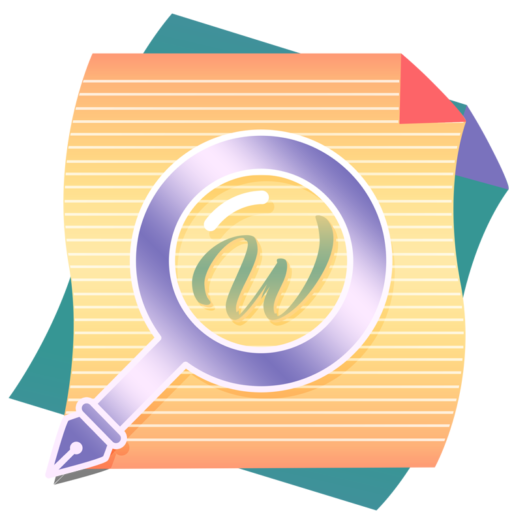

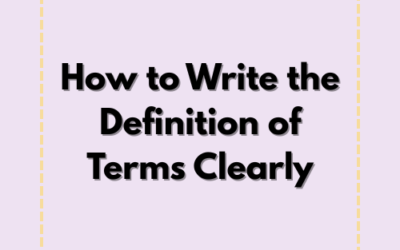
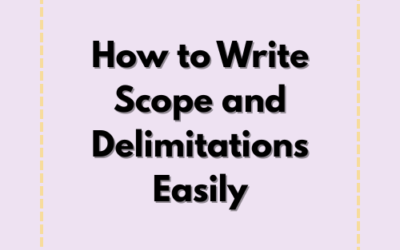
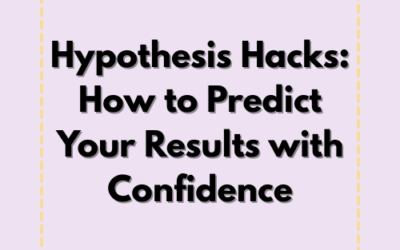
0 Comments